DeviceDialog Class Reference
DeviceDialog is a modal JDialog that appears when the user wishes to select a device and filters. More...
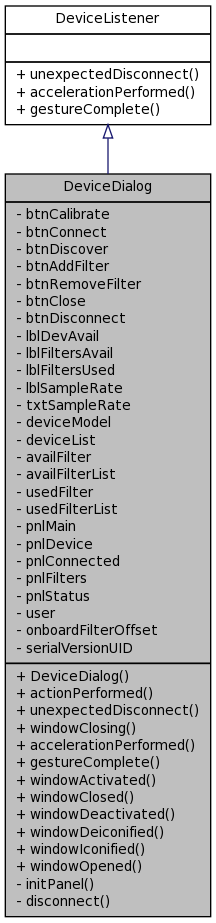
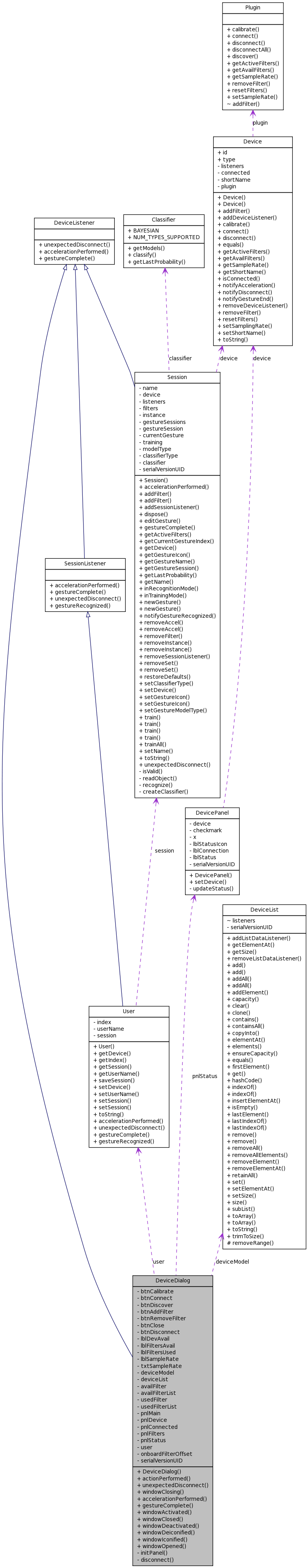
Public Member Functions | |
| DeviceDialog (User u) | |
| Creates a new DeviceDialog with a User to determine connectivity. | |
| void | actionPerformed (ActionEvent e) |
| void | unexpectedDisconnect (Device d) |
| For handling an unexpected disconnect from a device. | |
| void | windowClosing (WindowEvent e) |
| void | accelerationPerformed (AccelEvent e) |
| Run every time a single acceleration has come in. | |
| void | gestureComplete (boolean good, Device d) |
| Run when a single gesture has been completed. | |
| void | windowActivated (WindowEvent e) |
| void | windowClosed (WindowEvent e) |
| void | windowDeactivated (WindowEvent e) |
| void | windowDeiconified (WindowEvent e) |
| void | windowIconified (WindowEvent e) |
| void | windowOpened (WindowEvent e) |
Detailed Description
DeviceDialog is a modal JDialog that appears when the user wishes to select a device and filters.
Constructor & Destructor Documentation
| DeviceDialog | ( | User | u | ) |
Creates a new DeviceDialog with a User to determine connectivity.
- Parameters:
-
u the user to make Device modifications to.
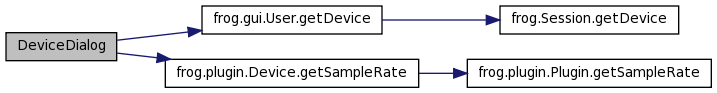
Member Function Documentation
| void accelerationPerformed | ( | AccelEvent | e | ) |
Run every time a single acceleration has come in.
It is highly recommended you keep this method simple or execute in a new Thread. There may be many listeners all wanting to execute some code when an event happens.
- Parameters:
-
e contains the acceleration data and the calling device
Implements DeviceListener.
| void actionPerformed | ( | ActionEvent | e | ) |
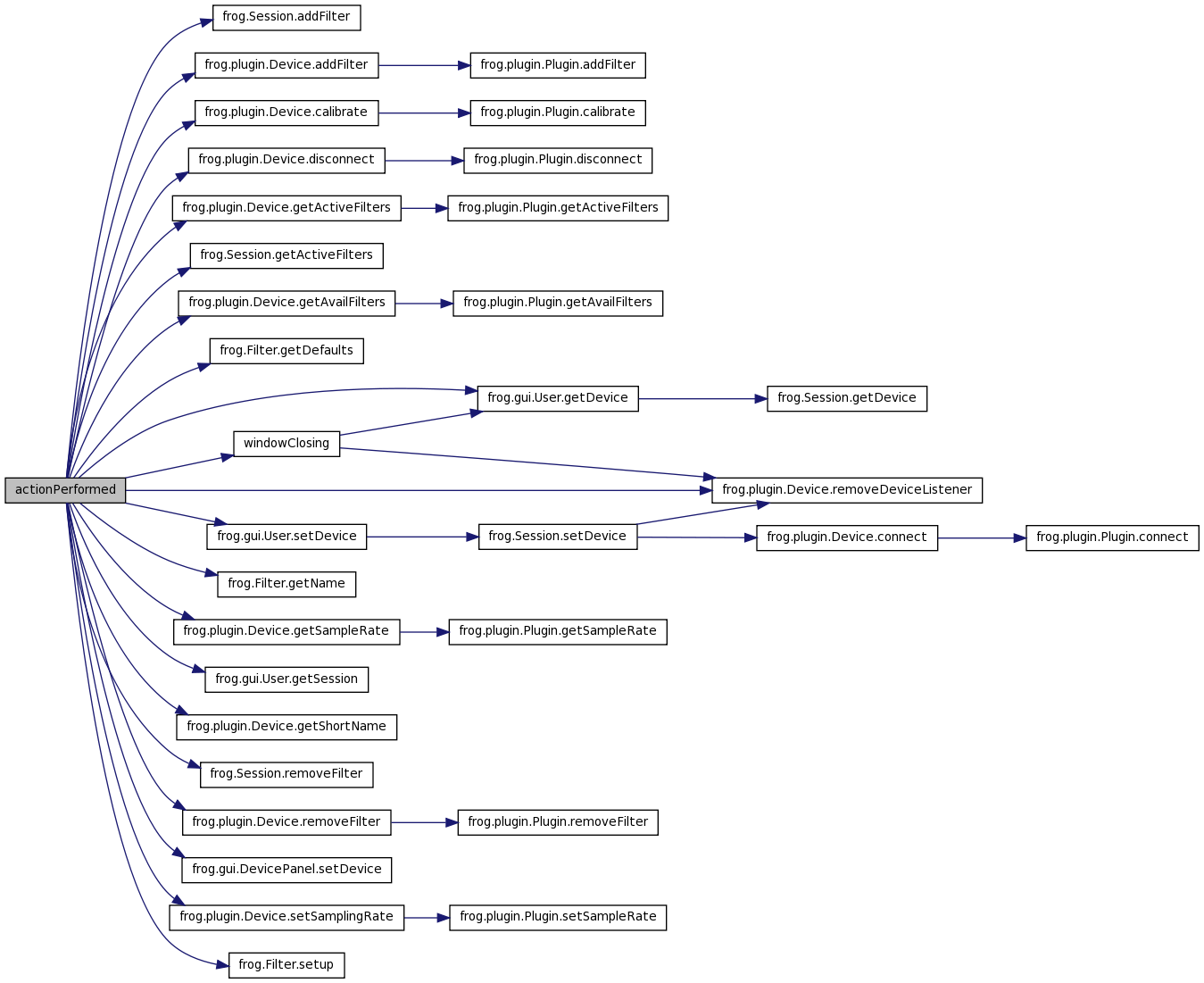
| void gestureComplete | ( | boolean | good, | |
| Device | d | |||
| ) |
Run when a single gesture has been completed.
If the gesture was cut unexpectedly short either due to an error or hardware failure the boolean will be false and appropriate action should be taken to discard all acceleration data up to this point since the last known good gesture.
- Parameters:
-
good trueif this gesture is complete.falseif this gesture should be discarded.d the device that completed the gesture
Implements DeviceListener.
| void unexpectedDisconnect | ( | Device | d | ) |
For handling an unexpected disconnect from a device.
This is not called when a user has specified that they wish to disconnect. If a Device has gone out of range or the battery dies, that is an appropriate time to use this.
Common sense would dictate this is a job for Exceptions. However, if a disconnect occurs while idle, it is impossible to throw an exception beyond the Plugin. Devices need a listener to notify when something goes wrong.
- Parameters:
-
d Device that was unexpectedly disconnected
Implements DeviceListener.
| void windowActivated | ( | WindowEvent | e | ) |
| void windowClosed | ( | WindowEvent | e | ) |
| void windowClosing | ( | WindowEvent | e | ) |
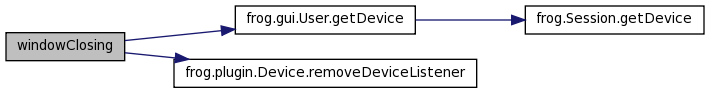
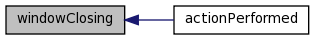
| void windowDeactivated | ( | WindowEvent | e | ) |
| void windowDeiconified | ( | WindowEvent | e | ) |
| void windowIconified | ( | WindowEvent | e | ) |
| void windowOpened | ( | WindowEvent | e | ) |
The documentation for this class was generated from the following file:
- /Users/dev/Documents/SVN brazos.cs.tcu.edu/trunk/FROG/src/frog/gui/DeviceDialog.java

